SCP settings
Create a trial account
Go to https://cloudplatform.sap.com/index.html and click on Free Trial to get an account on the SAP Cloud Platform.
Create destination configuration
A destination is nothing more than a name for the virtual host you created in the SAP Cloud Connector. In the app we will retrieve the virtual host from the destination name. For this there is an npm package scp-cf-destination which our vue app plugin will make use of
Go to your subaccount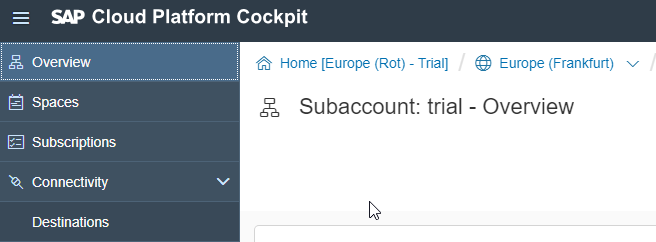
Click on:
Create a new destination. change mycompany_sap_dev to any name which is convenient for your company. In the URL field type the name of the virtual host your created in the Cloud Connector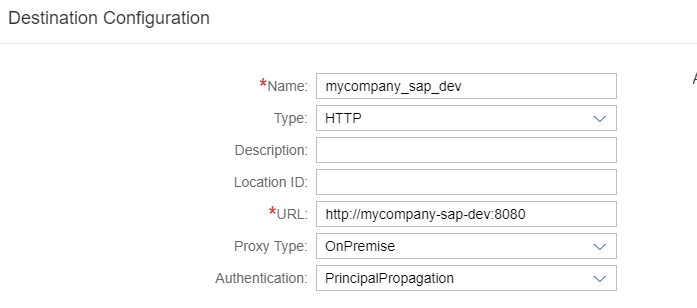
Create destination Service Instance
Provides a secure and reliable access to the destination configuration
From the service marketplace, click on Destination :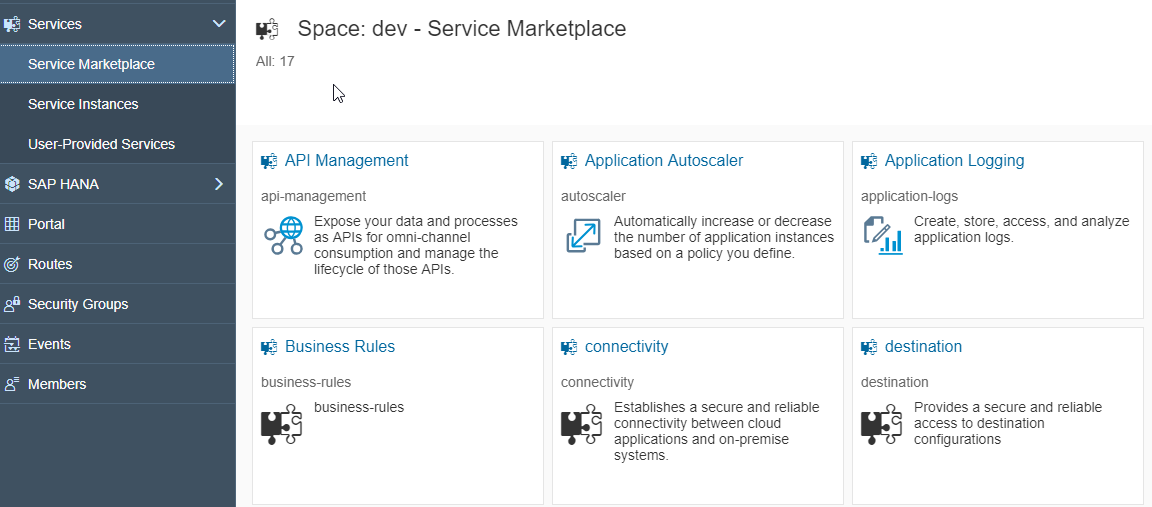
Create a new instance. Basically it is just a name (e.g my-destination) but later on we will bind this instance to our app so that env variable VCAP_SERVICES has the destination service API url with which we can retrieve the virtual host. So it is essential for connecting our onpremise SAP backend to your app.
Create uaa service instance
Configure trust to identity providers for authentication. Manage your authorization model consisting of roles, groups and role collections, and assigning them to users. Use RESTful APIs to automate and integrate with other systems.
From the service marketplace, click on Authorization & Trust Management and create a new instance.
Create connectivity service instance
Establishes a secure and reliable connectivity between cloud applications and on-premise systems.
Create with SCP gui
Go to your space within your subaccount and then go to the Service markeplace. From the service marketplace, click on Connectivity and create a new instance.
Create with CF CLI
You can also create this service instance (for instance my-connector) with the CF CLI
First check which plan there is available with:
$ cf marketplace -s connectivity
And then create the service instance with the plan available
$ cf create-service connectivity lite my-connector