App
Create the app
The first step is to create our basic app. Below my-app is created but you can give it any name.
$ vue create my-app
- Manually select features and add Router (select with spacebar)
- Select ESLint + Standard Config
- Select Lint on Save
- Select in dedicated config files
- Save this as a preset? No
Add SAP Cloud Foundry plugin
$ vue add scp-cf-app
A number of questions will be asked.
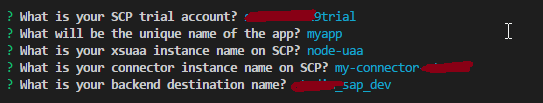
- What is your SCP trial account ? Type your account name
- What is the unique name of your app? Just give it the name you want
- What is your xsuaa instance name on SCP? This is the uaa instance you made in the prerequisite
- What is your connector instance name on SCP? This is the connectivity instance you made in the prerequisite
- What is your backend destination name? This is the destination configuration name you made in the prerequisite
Deploy
If you have not logged in to your cloud foundry SCP environment, run:
$ cf api https://api.cf.eu10.hana.ondemand.com
$ cf login
Once you have logged in, deploy by running:
$ npm run build && cf push